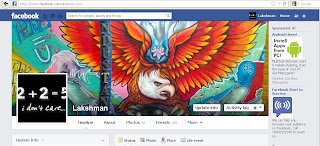- Back to Home »
- Facebook Tricks »
- нow тo reмove laѕт naмe ιn ғaceвooĸ proғιle naмe
Friday, August 16, 2013
To hide or remove last name in facebook,
Open Mozilla Browser, then click on Firefox button placed on top of left side, nownavigate to
Options > Options > Advanced > Network > Settings
After opening settings, A new window will appear named Connection Settings
Now you need to add Indonesian proxy address
To find Indonesian proxies goto : proxynova.com
Note: Copy Proxy Ip and Proxy port
Now log into your FB account and open your account settings, and change language to Bahasa Indonesia.
Now click on Name edit (sunting) and remove your last name and middle name and unmark on optional name.
Options > Options > Advanced > Network > Settings
In connection settings chooseUse system Proxy Settings.If you get any error while performing above steps..feel free to comment or message us :-))
finally your facebook profile name will be changed without last name as mine below :-))