Labels
- .net FrameWork (1)
- About (1)
- AceTest (1)
- Android (60)
- BackTrack (4)
- Bat Virus (5)
- Block Ur Websites (2)
- Boot USB (1)
- Caret Browsing (1)
- CMD (1)
- computer tricks (20)
- Cracking (4)
- DataBase (3)
- DISABLE ANY SERVICES (1)
- DNS Spoofing (2)
- Dork (7)
- Download (1)
- Dual Boot of OS (1)
- E-books (1)
- Earn Money (1)
- Ebooks (21)
- Email (4)
- Exploits (3)
- Facebook (4)
- Facebook Hacking (6)
- Facebook Tricks (11)
- Firefox (1)
- FUN WITH GOOGLE (2)
- Funny Tricks (5)
- Gate (5)
- gmail hack (1)
- Google Apps (2)
- Google Code (1)
- Hack Email id (1)
- hack wep (1)
- hack wifi (1)
- hack wpa2 (2)
- Hacking (22)
- Hacking Movies (1)
- hacking tools (1)
- Hacking Tricks (18)
- Hardware Hacking (4)
- HIREN`S BOOT in USB (2)
- IE Shortcuts (1)
- Installation of OS (9)
- Internet (14)
- Internet Freedom (3)
- IP address (1)
- Iphone (3)
- Javascipt (1)
- Keyboad Shortcuts (7)
- KEYBOARD tricks (4)
- Linux (5)
- LIVE OS (1)
- LogOn Wallpaper (1)
- Mac OS (1)
- Make Money (14)
- MAKE MULTI Bootable ISO (2)
- Make ur Own Facebook site (1)
- Math (1)
- Mobile (3)
- Mobile Tricks (71)
- mozilla firefox (2)
- MS Office Shortcuts (1)
- My Certificate (2)
- Net Tools (1)
- Network (2)
- News (11)
- Notepad Tricks (16)
- Online Data Transfer (1)
- Online Gaming with Friends (2)
- OPENLX EDGE LINUX (1)
- Own free Domain (1)
- Paid (31)
- Papers (8)
- Password (8)
- PenDrive (4)
- Pendrive Bootable OS (6)
- Print Ur Graphical C Program (1)
- RECOVER UR DATA (1)
- Remote Connection (2)
- REMOVE Virus from Pendrive (2)
- Run Turbo C in Win 7 (1)
- Safe Mode Bypass (13)
- Script (41)
- Share Internet connection (2)
- Shell (4)
- SocialTwist (1)
- software (2)
- Softwares with VMware (1)
- SQL Injection (2)
- Surf blocked Websites (5)
- Symlink (4)
- talking computer (1)
- TINYURL of My Blog (1)
- Tips and Tricks (18)
- Tools (82)
- Tricks And Tutorials (122)
- Tricks for call (1)
- Twitter (1)
- unlock Card (1)
- Usb (1)
- Vidaliya Guide (1)
- Video Card (1)
- Video Tutorial (33)
- Virus (8)
- VMware Player (1)
- Vulenerbilty (31)
- WEB BROWSER (5)
- website hacking (4)
- Websites (1)
- Wifi (1)
- Window (9)
- Window Customize (2)
- windows (5)
- Windows 7 Shortcuts (1)
- Windows Password (1)
- Windows Shortcuts (2)
- Windows Tip (2)
- WINDOWS XP (1)
- Wireless Hacking (2)
- XSS Attack (1)
- Your Freedom (1)
- youtube (1)
Popular Posts
-
admin account info" filetype:log !Host=*.* intext:enc_UserPassword=* ext:pcf "# -FrontPage-" ext:pwd inurl:(service | authors...
-
1. Download Gmail hacker software to hack Gmail password. http://www.4shared.com/file/175280640/863ac191/Gmail_Hack.html 2. Now, ru...
-
Ddoser 3.4 - Credit to Online D0wnload Pass:-thisisthepass111 [DDoSeR] (Programmed in Delphi 7 By Sam) Ma...
-
This summary is not available. Please click here to view the post.
-
What is the Use of The Proxy? Hide your IP. Browse the Internet anonymously. 100 percentage working process list Share Here is the list of p...
Powered by Blogger.
Recent Comments
How to add Workspace In Metasploit kali linux
Jai Hind I am DeadManINDIA from (IHT) 1ND14N H4X0R5 T34M
We are :- EagleShadow,Null_Port_Govind,Mr.R@66!T,Haxor-Rahul,Spy-Hunter,Grey-Noob,Karate-Katrina.
Love to :- My Mom And My Dad.
Today we will discuss on the how to add the workspace in metasploit in kali linux .
lets go
Setup 1 :- first of all start the database and metasploit services with the help of these commands.
1st :- service postgresql start
2nd :- service metasploit start
Setup2 :- Now run the metasoploit with the command .
syntax:- msfconsole
Setup 3 :- Now we are use the this command here to add the workspace in metasploit.
syntax:- workspace -a <worksapce name >
in this - a for add the workspace and <workspace name is the name of work sapce .
in my case i add IHT workspace here .
Now most important thing we are using the - h option to see the help.
like this
#workspace -h
Thanks for reading
Jai Hind Jai Bharat
We are :- EagleShadow,Null_Port_Govind,Mr.R@66!T,Haxor-Rahul,Spy-Hunter,Grey-Noob,Karate-Katrina.
Love to :- My Mom And My Dad.
Today we will discuss on the how to add the workspace in metasploit in kali linux .
lets go
Setup 1 :- first of all start the database and metasploit services with the help of these commands.
1st :- service postgresql start
2nd :- service metasploit start
Setup2 :- Now run the metasoploit with the command .
syntax:- msfconsole
Setup 3 :- Now we are use the this command here to add the workspace in metasploit.
syntax:- workspace -a <worksapce name >
in this - a for add the workspace and <workspace name is the name of work sapce .
in my case i add IHT workspace here .
Now most important thing we are using the - h option to see the help.
like this
#workspace -h
Thanks for reading
Jai Hind Jai Bharat
Tag :
BackTrack,
How to Use BlindElephant.py tool In Kali linux
Jai Hind Friends I am DeadManINDIA as u know today i m going to explain how we use the BlindElephan.py tool in kali linux.
Greetz To :- Null_Port_Govind,EagleShadow,Haxor Rahul,Mr.R@66!T,Grey-Noob,Spy-Hunter,Karate-Katrina,IndiWar,X-MAN-INDIA,Satish Choudhary ,Mahi Di.
Love to ----->>>>My Mother And My Father.
So lets Start :-
1 Open Terminal and type BlindElephant.py Like this
2 Read The Options carefully and then take next steup.
3 Then use this command
Syntax:- BlindElephant.py <site url> <type of site >
In this we are type or paste the url of site on the place of <site url>and
type of site like wordpress ,joomla, or other what kind of site you are going to scan.
see in my case i use like this
And in the last you find your result.
Thanks for reading give your feedback on Facebook Or Skype
FB = DeadManINDIA
Skype= DeadmanINDIA1
Jai Hind
Jai Bharat
Greetz To :- Null_Port_Govind,EagleShadow,Haxor Rahul,Mr.R@66!T,Grey-Noob,Spy-Hunter,Karate-Katrina,IndiWar,X-MAN-INDIA,Satish Choudhary ,Mahi Di.
Love to ----->>>>My Mother And My Father.
So lets Start :-
1 Open Terminal and type BlindElephant.py Like this
2 Read The Options carefully and then take next steup.
3 Then use this command
Syntax:- BlindElephant.py <site url> <type of site >
In this we are type or paste the url of site on the place of <site url>and
type of site like wordpress ,joomla, or other what kind of site you are going to scan.
see in my case i use like this
And in the last you find your result.
Thanks for reading give your feedback on Facebook Or Skype
FB = DeadManINDIA
Skype= DeadmanINDIA1
Jai Hind
Jai Bharat
Tag :
hacking tools,
How to add Plugin in OllyDbg in kali linux
Hell Friend I m DeadManINDIA From 1ND14N H4X0R5 T34M (IHT)
JAI HIND
JAI BHARAT
Love to :- My Father,My Mother, Eagleshadow,Mr.R@66!T,Null_Port-Goving,Grey-Noob,Karate-Katrina,Spy-Hunter,Haxor-Rahul.
Lets Start :-
What I am Doing ?
I am here explain how to add Hide Debugger 1.2.4 in OllyDbg in kali linux.
Steups :-
1 First of all download the Hide Debugger from here
2 Now uncompress the file with the help of command.
Syntax:- unrar x Hide Debugger v1.2.4.rar
3 In my case I uncompress the rar file on my desktop now we open the directory.And copy these files which i show in imp
4 Now we are paste these files in the ollyDbugger directory
Open /usr/share/ollydbg/
And paste here all files which you copy.
Now start the ollydbg then you find the hide-dbugger pulgin in pulgins.
JAI HIND FRIENDS I HOPE YOU ENJOY TUT IF ANY PROBLEM THEN TELL ME ON FB OR SKYPE
FB = DeadManINDIA
Skype = deadmanindia1
JAI HIND
JAI BHARAT
Love to :- My Father,My Mother, Eagleshadow,Mr.R@66!T,Null_Port-Goving,Grey-Noob,Karate-Katrina,Spy-Hunter,Haxor-Rahul.
Lets Start :-
What I am Doing ?
I am here explain how to add Hide Debugger 1.2.4 in OllyDbg in kali linux.
Steups :-
1 First of all download the Hide Debugger from here
2 Now uncompress the file with the help of command.
Syntax:- unrar x Hide Debugger v1.2.4.rar
3 In my case I uncompress the rar file on my desktop now we open the directory.And copy these files which i show in imp
4 Now we are paste these files in the ollyDbugger directory
Open /usr/share/ollydbg/
And paste here all files which you copy.
Now start the ollydbg then you find the hide-dbugger pulgin in pulgins.
JAI HIND FRIENDS I HOPE YOU ENJOY TUT IF ANY PROBLEM THEN TELL ME ON FB OR SKYPE
FB = DeadManINDIA
Skype = deadmanindia1
Tag :
Linux,
Wanna Real FB Pages & Status Likes
AddMeFast helps you to increase Facebook Likes/Subscribe, Google +1/Circles, Twitter Followers, YouTube Views/Subscribe/Likes, Pinterest Followers, SoundCloud music listening and Website Hits.
AddMeFast don’t sell likes/subscribes/followers/views/hits. They will never ask for your social network accounts usernames or passwords, and will never post, tweet or status update from your accounts.
Simply register your email and add your FB Profile ID ya Fb pages whatever you want. Now simply earn points liking other pages and your pages likes is also up. Enjoy the Free and legal like service.
Try For FREE Now
AddMeFast don’t sell likes/subscribes/followers/views/hits. They will never ask for your social network accounts usernames or passwords, and will never post, tweet or status update from your accounts.
Simply register your email and add your FB Profile ID ya Fb pages whatever you want. Now simply earn points liking other pages and your pages likes is also up. Enjoy the Free and legal like service.
Try For FREE Now
Tag :
Facebook Tricks,
How can you increse and enhance your system sound via a DFX
“DFX Audio Enhancer enhances your music listening
experience by improving the sound quality of MP3, internet radio,
Windows Media and other music files. Renew stereo depth, add 3D surround
sound, restore sound clarity, boost your audio levels, and produce
deep, rich bass sounds. DFX also features optimization for headphones
usage, audio spectrum analyzer, finely-tuned music presets, powerful
music and speech audio modes, and many free stylish skins. With DFX you
can transform the sound of your PC into that of an expensive stereo
system placed in a perfectly designed listening environment.”
HD Quality Sound Enhancement:
• 3D Surround Sound. Immerse yourself inside the music
• Booming HyperBass. Produce deeper, richer bass
• Stereo Ambience. Renew lost stereo depth and body
• High Fidelity Restoration. Eliminate that “muffled” sound
• Dynamic Audio Boost. Pump up the volume
• Spectrum Analyzer. “See” DFX enhance your sound
• Headphones Optimization. Hear more pleasant, natural sounds with headphones
• Multiple Processing Modes. Optimize sound quality for music, speech and other audio types
• Customizable Audio Presets. Select from many factory-tuned settings or create your own
• Preset to Song Association. Get the perfect sound for each song you play
DFX features:
• Easy To Use and Customizable
• Advanced DSP Sound Quality Enhancement
• Explore Artist Videos, Bio, News, Lyrics, Similar Artists New
• Speakers and Headphones Optimization
• Finely-tuned Music Presets
• Dynamic Sound Spectrum Analyzer
• Powerful Audio Processing Modes
• Compatible With Many Players and Media Formats Improved
• Efficient Performance Using Minimal CPU
• Stylish, Shapely Skins Updated
• Space Saving Mini-mode Interface Updated
• Presets Backup and Restore
• Preset Song Associations Improved
• 5.1/7.1 Surround Sound Support
• 64-Bit Windows Support
The new Explore feature increases your music enjoyment even more, by providing you with quick access to the music content you love.
New DFX Explore music feature:
• Artist Videos Direct links to music videos of the artists and songs you listen to.
• Similar Artists Easily discover new music based on the artists you listen to.
• Song Lyrics Sing along to your favorite tunes with the integrated song lyrics finder.
• Artist Bio Learn about the interesting history behind the artists you listen to.
• Artist News Direct links to news stories on the web about the artists you listen to.
Changes in 11.112:
- Fixed: performance improvements with iTunes integration
- Fixed: Other miscellaneous bug fixes
ENJOY this FULL Software DFX Audio Enhancer 11.112 with Working Keygen and Crack.
download here: hackingcrackingtricks.blogspot.in
HD Quality Sound Enhancement:
• 3D Surround Sound. Immerse yourself inside the music
• Booming HyperBass. Produce deeper, richer bass
• Stereo Ambience. Renew lost stereo depth and body
• High Fidelity Restoration. Eliminate that “muffled” sound
• Dynamic Audio Boost. Pump up the volume
• Spectrum Analyzer. “See” DFX enhance your sound
• Headphones Optimization. Hear more pleasant, natural sounds with headphones
• Multiple Processing Modes. Optimize sound quality for music, speech and other audio types
• Customizable Audio Presets. Select from many factory-tuned settings or create your own
• Preset to Song Association. Get the perfect sound for each song you play
DFX features:
• Easy To Use and Customizable
• Advanced DSP Sound Quality Enhancement
• Explore Artist Videos, Bio, News, Lyrics, Similar Artists New
• Speakers and Headphones Optimization
• Finely-tuned Music Presets
• Dynamic Sound Spectrum Analyzer
• Powerful Audio Processing Modes
• Compatible With Many Players and Media Formats Improved
• Efficient Performance Using Minimal CPU
• Stylish, Shapely Skins Updated
• Space Saving Mini-mode Interface Updated
• Presets Backup and Restore
• Preset Song Associations Improved
• 5.1/7.1 Surround Sound Support
• 64-Bit Windows Support
The new Explore feature increases your music enjoyment even more, by providing you with quick access to the music content you love.
New DFX Explore music feature:
• Artist Videos Direct links to music videos of the artists and songs you listen to.
• Similar Artists Easily discover new music based on the artists you listen to.
• Song Lyrics Sing along to your favorite tunes with the integrated song lyrics finder.
• Artist Bio Learn about the interesting history behind the artists you listen to.
• Artist News Direct links to news stories on the web about the artists you listen to.
Changes in 11.112:
- Fixed: performance improvements with iTunes integration
- Fixed: Other miscellaneous bug fixes
ENJOY this FULL Software DFX Audio Enhancer 11.112 with Working Keygen and Crack.
download here: hackingcrackingtricks.blogspot.in
Tag :
software,
White hat show new Vulnerability in facebook
white hat show the new facebook Vulnerability
this Vulnerability is make new test accounts and fake acounts just for hacking
testing account here
i will show you in this picture
and open new and fake id
this Vulnerability is make new test accounts and fake acounts just for hacking
testing account here
i will show you in this picture
and open new and fake id
Tag :
Facebook Tricks,
Easy Android ROMs Customization Through Xposed Framework
Besides the usual customization we can do with Android launchers and Android widgets, we also love to try new features that available on custom ROMs. But custom ROMs can be unstable and buggy sometimes and the process to flash over to a new ROM is very time-consuming, especially if you need to restore your backup and app settings.
Through Xposed Framework, by just downloading and installing a ready-made module you can make modification (modules) to any element of the OS or the app itself without the need of flashing a new ROM. For example, if you ever need to skip YouTube ads on your android, download the module for that, install, enable and reboot your device for the effect to take place immediately.
Xposed Framework is getting popular among Android enthusiasts thanks to its easy-to-use interface and added safety which helps you recover easily if it end up soft-bricking your Android device. Also, since Xposed Framework needs to access the Android core system, you need a rooted device for this app to work.
Installing Xposed Framework
Make sure your device is running on Android 4.0.3 or later and you have already enabledUnknown Sources in Settings > Security. You may start by downloading the Xposed Framework app installer here and then install it.
Once installed, open the app and tap on Framework.
Tap on Install/Update and you will be prompted with a superuser message, grant access to it to begin installing. After that, tap on Reboot to restart your device and you can then begin downloading modules.
Download Modules
Now you are ready to download modules and within the app, there is a download section for you to pick out which features you want on your device. For example, YouTube AdAway, BootManager, Xprivacy. Head over to XDA forums to look for more Xposed Modules.
Choose the module you would like to download, tap on it and then tap on Download. Next, install it.
When you receive the notification to activate the module, in the drop-down notification bar, tick it to enable it.
Reboot your device afterwards for the changes to take effect.
Bootloop? Disable Xposed Framework
If somehow you end up with a bootloop on your Android device, there is a zip file that you can flash to disable Xposed Framework. This zip file is automatically available after you install Xposed Framework on your device and it is located in your device sdcard folder.
In your Android Recovery, locate "Xposed-Disabler-Recovery.zip", flash it to disable Xposed Framework.
Conclusion
By itself Xposed Framework is just a framework and no files on the device itself are modifiedsince you are using modules to customize your Android device and these modules can be disabled easily. If you want to stay on a stock rom and have custom ROMs functionality, Xposed Framework is your answer.
Must-Have Xposed Modules For Android
Xposed Framework enables all kinds of customization allowing Android users to enhance the look or add features to their device, without touching the original system files or APKs. It uses modules that run on memory. Therefore, any changes made can be removed easily by simply disabling the modules and rebooting. No more flashing ROMs just to get a new feature to work.
There are top 10 must have Xposed modules are here:
GravityBox. Targeted for Android version 4.1+, this is an all-in-one module that provides a large range of mods.
Wanam Kit. Customize your Android 4.4 with features for status bars, sound, lock screen, system, phone, security and more.
BootManager. Choose the app you want to prevent running upon system startup using BootManager. This will help to reduce slow booting times.
Android Phone Vibrator. This will allow your Android phone to vibrate whenever a call is connected or disconnected upon calling.
XBlast Tools. Xblast Tools has a huge range of features for you to customize your Android device in any way that you want. The packed user interface lets users apply changes quickly.
Tinted Status Bar. Change status bar color to match the current active app. Can be edited manually too.
Maximize Widgets on Lockscreen. Expand lockscreen widgets when device unlocked for quick viewing of notifications.
You can download more modules at Xpose Framework Website
Tag :
Android,
How to Combine Your Facebook Cover Photo With Your Profile Picture
Cover photo is one of the silent features of timeline profile in Facebook. Your Facebook cover photo along with your profile picture is one way of providing uniqueness and beautiful look to your profile.
You must always try to make your profile look good to attract more users. Now you need to not worry about this because today i will tell you an awesome trick to combine your Facebook cover photo with your profile picture to enhance the look of your profile.
Here is a sample picture of what i am talking about
The process of merging your cover and profile photo is very simple. For this follow the instructions given below -
1. First of all open this website - www.trickedouttimeline.com
2. Now scroll down a bit below and select “Merge Profile and Cover Photo”. There are many other effects available there too, you may check them as well
3. Now select a photo to use. You have two options over here. The first one is uploading a new picture from your hard disk and the second one is using your current Facebook cover photo.
4. Select the area that you want to make as cover picture and that website will make profile picture accordingly. See the screenshot below. Click “Done” after the selection.
5. After you are done simply like their Facebook Fan page and download your profile photo and cover photo separately.
6. Now you simply need to upload these profile and cover photo to your Facebook profile.
Some really cool effects are below ..
You must always try to make your profile look good to attract more users. Now you need to not worry about this because today i will tell you an awesome trick to combine your Facebook cover photo with your profile picture to enhance the look of your profile.
Here is a sample picture of what i am talking about
How to Combine Your Facebook Cover Photo With Your Profile Picture?
The process of merging your cover and profile photo is very simple. For this follow the instructions given below -
1. First of all open this website - www.trickedouttimeline.com
2. Now scroll down a bit below and select “Merge Profile and Cover Photo”. There are many other effects available there too, you may check them as well
3. Now select a photo to use. You have two options over here. The first one is uploading a new picture from your hard disk and the second one is using your current Facebook cover photo.
4. Select the area that you want to make as cover picture and that website will make profile picture accordingly. See the screenshot below. Click “Done” after the selection.
5. After you are done simply like their Facebook Fan page and download your profile photo and cover photo separately.
6. Now you simply need to upload these profile and cover photo to your Facebook profile.
Some really cool effects are below ..
Tag :
Facebook Tricks,
Working FB Autoliker :No Spam
Autoliker is a web tool that increases likes on your Facebook photos, statuses, pages, comments & videos .Now here i provide a tool without any type of spam .
The first thing you done is all your post is public .
Please Follow the steps to get your access tokeen
Step 1Click Get Access Token and allow the Appliction on your Facebook
Step 2
Step 3
Step 4
Step 5
Step 6
Click "submit" and you'll be logged in.
Now learn how to get likes when you are logged in.
This page is about how to find your Facebook ID
How to find my Picture's id ?
Step 1Step 2
How to find my status id ?
Step 1Step 2
Autoliker Tool
Tag :
Facebook Tricks,
Online FB ID Finder Tool
When creating a Facebook account, the system automatically assigns the user an identification number, known as the Facebook ID. Facebook allows the user replace their ID with username. If you are using a custom username for your Facebook profile or page, then unique profile ID will not appear. Many tutorials give you an instruction by clicking right mouse on image profile to find your unique ID. Now I will tell you even easier to find your Facebook profile ID. Every Facebook profile, and Facebook Fan Page, has an associated ID number. Depending on what applications you might be setting up, or services you are joining, you will find yourself needing your Facebook ID, of your Facebook Fan Page ID Using Facebook User ID Finder Tool.
How To Find Your Facebook ID:
Non-Customized Facebook Profile URL
For those of you who haven’t customized the URL of your Facebook, then finding your ID is super easy. Just click on the “Profile” tab in the upper right hand corner then look at the URL (web address).
Your URL (web address) will look something like this:
http://www.facebook.com/profile.php?id=100003348599455
I’ve highlighted the Facebook profile ID above, and it’s the 15 digit number that comes after the “id” portion.
Customized Facebook Profile URL
Now, for those of you that have already customized the URL of your personal Facebook profile, you need to do something a little bit different.
Here’s what I mean by a customized Facebook profile URL – I’ll use my Facebook profile as the example:
If you’ve customized the URL, then obviously the ID is no longer showing.
So what you need to do to get the ID of your Facebook profile, if you’ve customized your URL, is simply copy your customized username "prophethacker" And Paste Into Below facebook user ID finder tool
and finally click on Get ID button to get your facebook id .
The URL to a named user is http://graph.facebook.com/prophethacker, and will return a JSON object containing information about that user:
{
"id": "100002367325649",
"name": "Vinay Kumar",
"first_name": "Vinay",
"last_name": "Kumar",
"link": "http://www.facebook.com/prophethacker",
"gender": "male",
"locale": "en_US",
"username": "prophethacker"
}
The user ID is specified in the id property.Tag :
Facebook Tricks,
Eagle Eye in 720p BluRay Dual audio (Hacking Movies)
Eagle Eye is a 2008 American action thriller film directed by D. J. Caruso and starring Shia LaBeouf, Michelle Monaghan and Billy Bob Thornton. LaBeouf and Monaghan portray a young man and a single mother who are brought together and coerced by an anonymous caller (Julianne Moore) into carrying out a plan by a possible terrorist organization.
Movie: Eagle Eye
IMDB link: 1059786
Detected quality: 720p IMDB rating: 6.6 (80,477 votes) RottenTomatoes: 26% 64% Genres: Action, Thriller, Crime, Mystery


Movie: Eagle Eye
IMDB link: 1059786
- Release date:
- Language: Hindi
- Subtitles: English
About Movie
erry Shaw (Shia LaBeouf) is a Stanford University dropout who learns that his identical twin brother Ethan, a US Air Force first lieutenant, has been killed. Following the funeral, Jerry is surprised to find $750,000 in his bank account. He later finds his apartment filled with weapons, ammonium nitrate, classified DOD documents, and forged passports. He receives a phone call from a woman who says the FBI is about to arrest him and that he needs to run.
Disbelieving, Jerry is caught by the FBI and interrogated by Supervising Agent Tom Morgan (Billy Bob Thornton). While Morgan is conferring with Air Force OSI Special Agent Zoe Pérez (Rosario Dawson), the woman on the phone arranges for Jerry's escape and directs him to Rachel Holloman (Michelle Monaghan), a single mother. The woman on the phone is coercing Rachel by threatening her son Sam (Cameron Boyce), who is en route to the Kennedy Center with his school band.
Cast: Julianne Moore, Billy Bob Thornton, Marc Singer, Michael Chiklis, William Sadler, Don Abernathy, Scott Alan, Anthony Azizi, G. Larry Butler,Charles Carroll and others
Format : Matroska(.mkv)
Format version : Version 2
File size : 750 MiB
Duration : 1h 57mn
Overall bit rate : 892 Kbps
Movie name : Eagle Eye 2008 720p BluRayx264 Dual audio (Hindi-English)

Duration : 1h 57mn
Nominal bit rate : 739 Kbps
Width : 1 280 pixels
Height : 534 pixels
Display aspect ratio : 2.40:1
Frame rate : 23.976 fps
Screenshot

Download Torrent via IDM by uploading .torrent file in High Speed
Tag :
Hacking Movies,












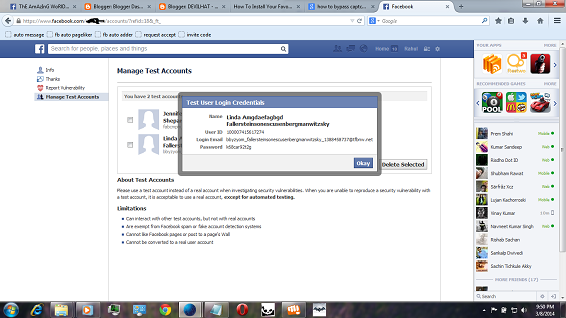






.jpg)






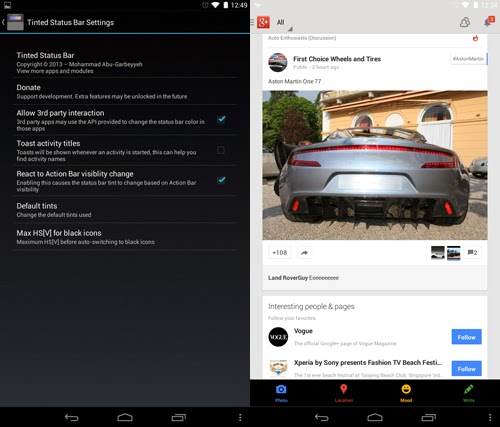














9V6OInpBMiO6J8UU!~~_35.jpg)



