- Back to Home »
- Notepad Tricks »
- Set Timer In Your Computer Using Notepad :
Saturday, February 1, 2014
Set timer in our computer without any application . Now one can set timer by simply copying the below code in notepad .
@echo off
:Start
title timer
color EC
echo Type in an amount of time (Seconds)
set /p time=
:Start
title timer
color EC
echo Type in an amount of time (Seconds)
set /p time=
color CE
:loop
cls
ping localhost -n 2 >nul
set /a time=%time%-1
echo %time%
if %time% EQU 0 goto Timesup
goto loop
:loop
cls
ping localhost -n 2 >nul
set /a time=%time%-1
echo %time%
if %time% EQU 0 goto Timesup
goto loop
:Timesup
title Time Is Up!
ping localhost -n 2 >nul
ping localhost -n 2 >nul
cls
echo The Time is up!
pause
cls
echo Thank you for using this software. Keep Visiting Our Site trickytrickzz.com for latest hacking tricks . Thank You
pause
goto Web
goto Exit
title Time Is Up!
ping localhost -n 2 >nul
ping localhost -n 2 >nul
cls
echo The Time is up!
pause
cls
echo Thank you for using this software. Keep Visiting Our Site trickytrickzz.com for latest hacking tricks . Thank You
pause
goto Web
goto Exit
:Web
start http://www.trickytrickzz.com/
start http://www.trickytrickzz.com/
:Exit
Exit
goto Exit
Exit
goto Exit
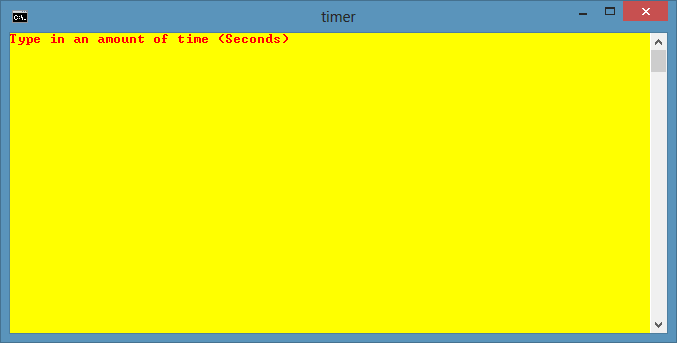 |
| Type the no.of seconds |
 |
| At The End - Time is up |
Save it as Timer.bat . Now double click on Timer.bat folder to set timer.
