- Back to Home »
- Email , Tips and Tricks »
- How to Send Self Destructing Email
Friday, February 14, 2014
Hello friends today i am going to tell you how to send self destructing emails as well as tracking that email and getting receiver's information.
1. First we have to create an account in self-destructing-email.com

2. Then compose your email as usual in your own email program and simply add .self-destructing-email.com to the end of your recipients email address. For example 123@gmail.com.self-destructing-email.com
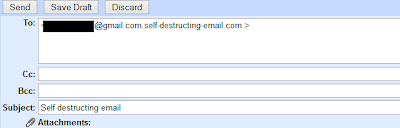
3. Now just press the send button.
4. When recipient get the mail there is an link click on that link.
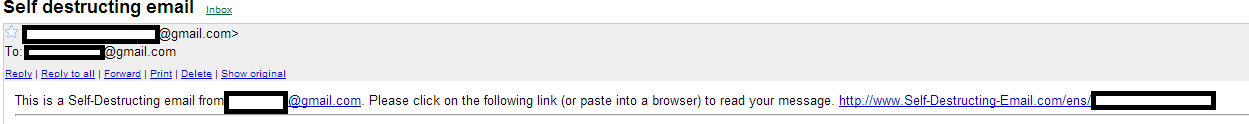
5. An pop window will appear like shown below click OK and there is your message.
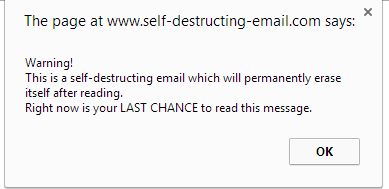
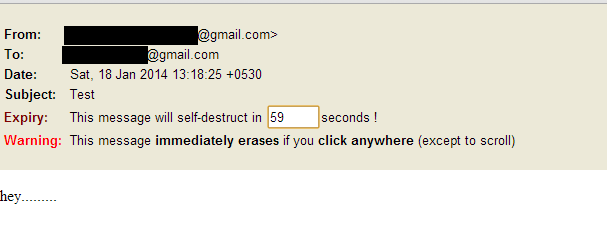
6. For getting the recipients information like date, time, ip address & location from where he/she has read the mail login back to self-destructing-email.com with your credentials.
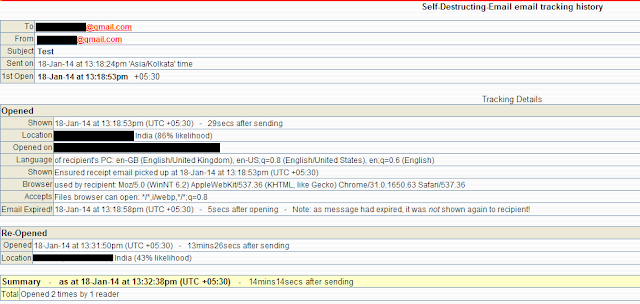
Enjoy :)
Like Our Facebook Fan Page: http://www.facebook.com/yamraajhacker
1. First we have to create an account in self-destructing-email.com

2. Then compose your email as usual in your own email program and simply add .self-destructing-email.com to the end of your recipients email address. For example 123@gmail.com.self-destructing-email.com
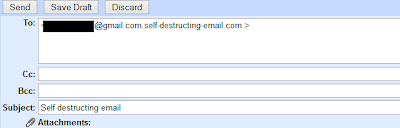
3. Now just press the send button.
4. When recipient get the mail there is an link click on that link.
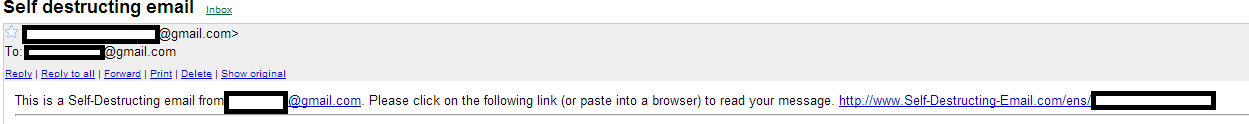
5. An pop window will appear like shown below click OK and there is your message.
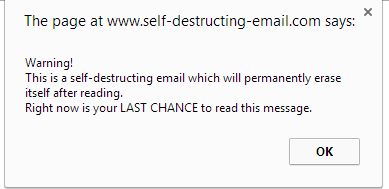
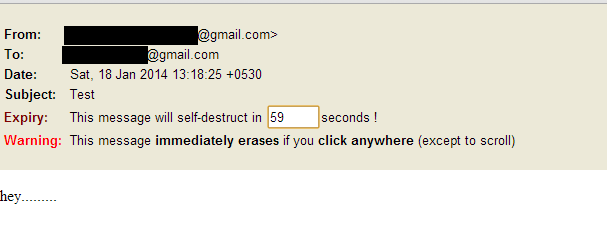
6. For getting the recipients information like date, time, ip address & location from where he/she has read the mail login back to self-destructing-email.com with your credentials.
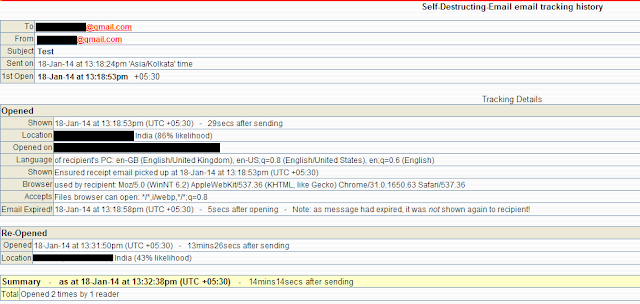
Enjoy :)
Like Our Facebook Fan Page: http://www.facebook.com/yamraajhacker
